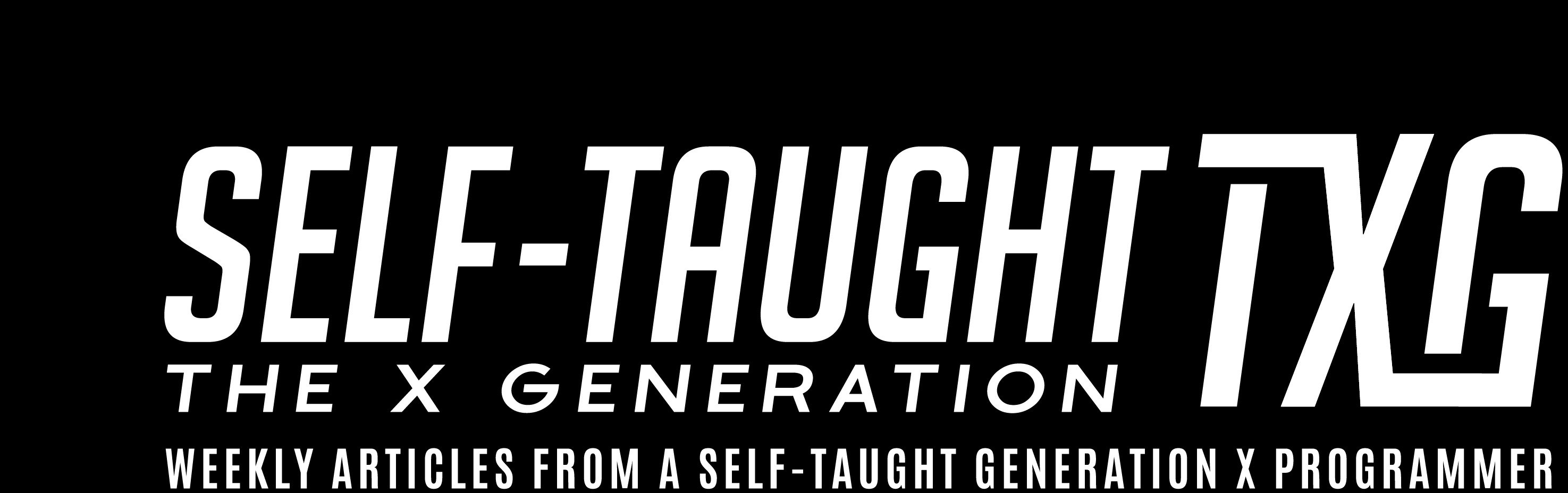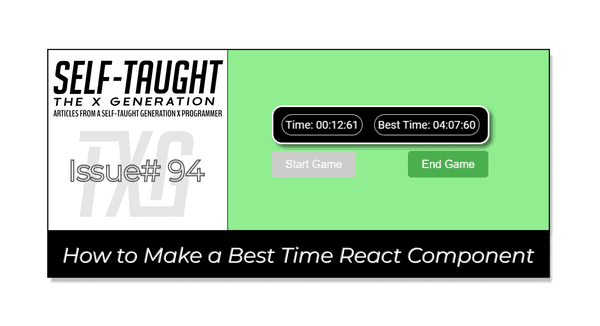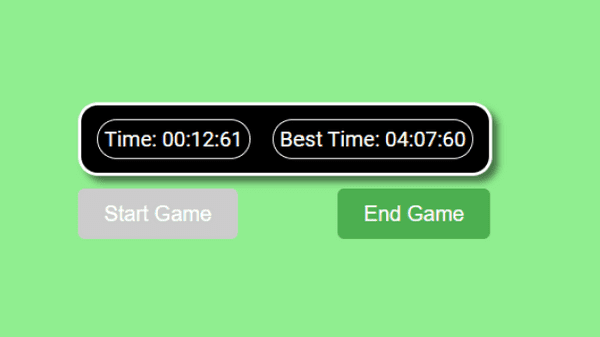How to Make a Best Time React Component
Published on July 03, 2023
In this article, we build a React best time game component. You will learn how to work with the date-fns and UUID libraries, React hooks, and local storage, gaining skills for your original projects!
Introduction
What does the best time React component do? This component is used in games to capture a player's best time. The best time is the least amount of time it takes the player to complete the game. The player's best time is stored in local storage.
I created this best-time React component with the intention of using it in several upcoming projects ( I mean, that is what React components are all about, right?) Although I've been coding now for quite some time, I haven't yet created a React component that was reused in other apps, nor have I learned how to create one in any of the tutorials I'm taking.
After I created the component, I realized a logical flaw on my part. Since I'm utilizing local storage to store the storedBestTime variable, when this component is used in other projects, the same storedBestTime variable will be updated by each project, which defeats the whole purpose of creating a reusable component.
I solved this issue by utilizing the UUID library I recently learned about to generate a unique game ID for the storedBestTime variable, and I refactored to code to utilize it.
Setting up the environment
First, we need to set up our coding environment.
The React environment
For this project, I used the VS Code editor to create a React app with Vite. Afterward, I converted it into a GitHub repository and deployed it on Netlify.
If you would like to learn how to set up a local React development environment, I wrote the following two beginner-friendly articles:
- Create a React Project, Push It to GitHub, and Deploy With Netlify, From the Command Line
- How to Create a Local React Environment with Vite
Install the date-fns library
To install the date-fns library using Node Package Manager (npm), open your terminal and run the following command:
npm install date-fnsThe date-fns library is a lightweight JavaScript tool for managing dates and times. It offers functions for parsing, formatting, manipulating, and comparing dates, allowing tasks like date string formatting and time unit calculations. Its modular design ensures efficient and easy-to-maintain code.
Install the UUID library
The following command npm install uuid installs the UUID library as a dependency in your Node.js project using the Node Package Manager (npm).
npm install uuidBuilding the best time react component
At the top of the App JSX file, we will import the necessary hooks, libraries, and CSS files:
- useState
- useEffect
- date-fns
- uuid
- App.css
import React, { useState, useEffect } from "react";
import { format } from "date-fns";
import { v4 as uuidv4 } from "uuid";App function
We will be writing our code inside this App function:
export default function BestTime() {
});Inside the App function, we initially set up the variables.
Variables initialized:
- gameID: A unique identifier generated using the UUID library for each instance of the game, ensuring that the best time for each game is stored separately in the browser's local storage.
- currentTime: Stores the current time of the game
- gameEndTime: Stores the time when the game ends
- gameBestTime: Stores the best time achieved in the game
- gameStarted: A boolean indicating if the game has started
- gameEnded: A boolean indicating if the game has ended
const [gameID, setGameID] = useState(getOrSetGameID());
const [currentTime , setCurrentTime ] = useState(0);
const [gameEndTime, setGameEndTime] = useState(0);
const [gameBestTime, setGameBestTime] = useState(getBestTime());
const [gameStarted, setGameStarted] = useState(false);
const [gameEnded, setGameEnded] = useState(false);The currentTime and gameEndTime variables are initially set to zero. The gameStarted and gameEnded are boolean variables and are initially set to false.
The gameBestTime variable calls the getBestTime() function to set the initial value.
Game ID function
The getOrSetGameID function checks if there's an existing game ID in the browser's local storage. If it finds one, it returns that game ID. Otherwise, it creates a new unique game ID using the UUID library and stores it in the local storage before returning the new game ID.
function getOrSetGameID() {
const storedGameID = localStorage.getItem("gameID");
if (storedGameID) {
return storedGameID;
} else {
const newGameID = uuidv4();
localStorage.setItem("gameID", newGameID);
return newGameID;
}
}Best time function
The getBestTime function retrieves the best time achieved in the game from the browser's local storage. If there is a stored best time, it converts the stored value to an integer and returns it. If there is no stored best time, it returns Infinity, indicating that no best time has been achieved yet.
As Infinity is a value that is greater than any other number. This makes it easier to compare and update the best time when a new value is recorded.
function getBestTime() {
const storedBestTime = localStorage.getItem(`bestTime-${gameID}`);
return storedBestTime ? parseInt(storedBestTime, 10) : Infinity;
}Save best time function
The saveBestTime function takes a single argument, bestime, which represents the best time achieved in the game. The function uses the localStorage.setItem method to save this value in the browser's local storage. The key for this value is "bestTime", and the value being stored is bestime. This way, the best time can be retrieved and displayed even after the user closes and reopens the browser.
function saveBestTime(bestime) {
localStorage.setItem(`bestTime-${gameID}`, bestime);
}The best time function
The bestTime function checks if the current game's end time (gameEndTime) is less than the previously stored best time (gameBestTime) and if the game has ended (indicated by gameEndTime not being 0). If both conditions are met, it updates the best time by calling setGameBestTime with the new best time (gameEndTime) and saves this new best time in the browser's local storage using the saveBestTime function.
function bestTime() {
if (gameEndTime < gameBestTime && gameEndTime !== 0) {
setGameBestTime(gameEndTime);
saveBestTime(gameEndTime);
}
}The reset time function
The resetTime function sets the current time (currentTime) and the game end time (gameEndTime) back to 0, essentially resetting the timer for a new game.
function resetTime() {
setCurrentTime(0);
setGameEndTime(0);
}The start game function
The startGame function sets the gameStarted variable to true and the gameEnded variable to false, indicating that a new game has begun.
function startGame() {
setGameStarted(true);
setGameEnded(false);
}The end game function
The endGame function sets the gameEnded variable to true, the gameStarted variable to false, and updates the gameEndTime variable with the value of currentTime. This indicates that the game has ended and records the time at which the game finished.
function endGame() {
setGameEnded(true);
setGameStarted(false);
setGameEndTime(currentTime);
}The formatted time function
The formattedTime function takes a time value as input and checks if it's Infinity or not a number (NaN). If it is, the function returns a placeholder string "--:--:--". If it's a valid number, the function creates a new Date object with the time value multiplied by 10, formats the date into a "mm:ss:SS" format, and returns the formatted string.
function formattedTime(timeValue) {
if (timeValue === Infinity || isNaN(timeValue)) {
return "--:--:--";
}
const date = new Date(timeValue * 10);
return format(date, "mm:ss:SS");
}The React useEffect Hooks
For the best time react component, we create useEffect hooks to trigger when the gameStarted, gameEndTime, and gameEnded variables change.
When the gameStarted variable changes, this useEffect hook is triggered. If gameStarted is true, it calls the resetTime() function to reset the timer for a new game. The hook ensures that the timer is reset every time a new game begins.
useEffect(() => {
if (gameStarted) {
resetTime();
}
}, [gameStarted]);This useEffect hook is triggered when the gameEndTime variable changes. It calls the bestTime() function to check and update the best time achieved in the game.
useEffect(() => {
bestTime();
}, [gameEndTime]);The last useEffect hook is triggered when either the gameStarted or gameEnded variables change. If the game has started and not ended, it sets up an interval to update the currentTime variable every 10 milliseconds. When the component unmounts or the game ends, the interval is cleared to prevent memory leaks.
To prevent the component from malfunctioning when the timer exceeds an hour, the if statement clears the interval, stops the timer, and returns the current time.
useEffect(() => {
if (gameStarted && !gameEnded) {
const intervalId = setInterval(() => {
setCurrentTime((prevTime) => {
if (prevTime >= 360000) {
clearInterval(intervalId);
return prevTime;
}
return prevTime + 1;
});
}, 10);
// Clean up the interval on component unmount
return () => {
clearInterval(intervalId);
};
}
}, [gameStarted, gameEnded]);Render the Component
The component renders a section containing the current time and best time, both formatted using the formattedTime function. Below the section, two buttons are displayed: "Start Game" and "End Game". The "Start Game" button is disabled when the game is already in progress, and clicking on the "End Game" button ends the current game.
return (
<>
<section className="best-time">
<div className="inner-border">
<div>Time: {formattedTime(currentTime)}</div>
</div>
<div className="inner-border">
<div>Best Time: {formattedTime(gameBestTime)}</div>
</div>
</section>
<button onClick={startGame} disabled={gameStarted}>
Start Game
</button>
<button onClick={endGame}>End Game</button>
</>
);When incorporating this component into a React project, the "Start Game" and "End Game" buttons are meant to be removed after the code is revised accordingly. When the code is revised, return only the HTML section element.
return (
<section className="best-time">
<div className="inner-border">
<div>Time: {formattedTime(currentTime)}</div>
</div>
<div className="inner-border">
<div>Best Time: {formattedTime(gameBestTime)}</div>
</div>
</section>
);Here is the complete best time component
import React, { useState, useEffect } from "react";
import { format } from "date-fns";
import { v4 as uuidv4 } from "uuid";
export default function BestTime() {
const [gameID, setGameID] = useState(getOrSetGameID());
const [currentTime , setCurrentTime ] = useState(0);
const [gameEndTime, setGameEndTime] = useState(0);
const [gameBestTime, setGameBestTime] = useState(getBestTime());
const [gameStarted, setGameStarted] = useState(false);
const [gameEnded, setGameEnded] = useState(false);
function getOrSetGameID() {
const storedGameID = localStorage.getItem("gameID");
if (storedGameID) {
return storedGameID;
} else {
const newGameID = uuidv4();
localStorage.setItem("gameID", newGameID);
return newGameID;
}
}
function getBestTime() {
const storedBestTime = localStorage.getItem(`bestTime-${gameID}`);
return storedBestTime ? parseInt(storedBestTime, 10) : Infinity;
}
function saveBestTime(bestime) {
localStorage.setItem(`bestTime-${gameID}`, bestime);
}
function bestTime() {
if (gameEndTime < gameBestTime && gameEndTime !== 0) {
setGameBestTime(gameEndTime);
saveBestTime(gameEndTime);
}
}
function resetTime() {
setCurrentTime(0);
setGameEndTime(0);
}
function startGame() {
setGameStarted(true);
setGameEnded(false);
}
function endGame() {
setGameEnded(true);
setGameStarted(false);
setGameEndTime(currentTime);
}
function formattedTime(timeValue) {
if (timeValue === Infinity || isNaN(timeValue)) {
return "--:--:--";
}
const date = new Date(timeValue * 10);
return format(date, "mm:ss:SS");
}
useEffect(() => {
if (gameStarted) {
resetTime();
}
}, [gameStarted]);
useEffect(() => {
bestTime();
}, [gameEndTime]);
useEffect(() => {
if (gameStarted && !gameEnded) {
const intervalId = setInterval(() => {
setCurrentTime((prevTime) => {
if (prevTime >= 360000) {
clearInterval(intervalId);
return prevTime;
}
return prevTime + 1;
});
}, 10);
// Clean up the interval on component unmount
return () => {
clearInterval(intervalId);
};
}
}, [gameStarted, gameEnded]);
return (
<>
<section className="best-time">
<div className="inner-border">
<div>Time: {formattedTime(currentTime)}</div>
</div>
<div className="inner-border">
<div>Best Time: {formattedTime(gameBestTime)}</div>
</div>
</section>
<button onClick={startGame} disabled={gameStarted}>
Start Game
</button>
<button onClick={endGame}>End Game</button>
</>
);
}Note: I did have an issue with the initial best time not saving on two of my computers that was resolved by clearing the local storage.
The finished project
Here are the links to the finished project:
My other related articles
- Understanding and Implementing Unique Keys in React
- Building a Stopwatch App with React and date-fns
- How to Make a Countdown App with React and date-fns
- Learn Local Storage in React: Create a Light and Dark Theme Switcher Application
- Using React useState Hook to Manage Object Props
- Creating a True/False Toggle in React with useState Hook for Beginners
Advance your career with a 20% discount on Scrimba Pro using this affiliate link!
Become a hireable developer with Scrimba Pro! Discover a world of coding knowledge with full access to all courses, hands-on projects, and a vibrant community. You can read my article to learn more about my exceptional experiences with Scrimba and how it helps many become confident, well-prepared web developers!
Important: This discount is for new accounts only. If a higher discount is currently available, it will be applied automatically.
How to Claim Your Discount:
- Click the link to explore the new Scrimba 2.0.
- Create a new account.
- Upgrade to Pro; the 20% discount will automatically apply.
Disclosure: This article contains affiliate links. I will earn a commission from any purchases made through these links at no extra cost to you. Your support helps me continue creating valuable content. Thank you!
Conclusion
In this article, we created a reusable best time React component for tracking players' best times in games. We covered setting up the coding environment, building the component with functions and hooks, and rendering the component with a user interface.
To make sure this component can be used in multiple apps, we used the UUID library to generate unique game IDs for local storage. We also utilized the date-fns and UUID libraries to manage time formatting.
To take a quote from my favorite movie, "This is where the fun begins!" Now it's time to use this best time component in upcoming React projects!
Let's connect! I'm active on LinkedIn and Twitter.
Are you now adept at building a best time React component for your gaming projects? Have you discovered any other useful techniques to create reusable components? Please share the article and comment!
Please share it!