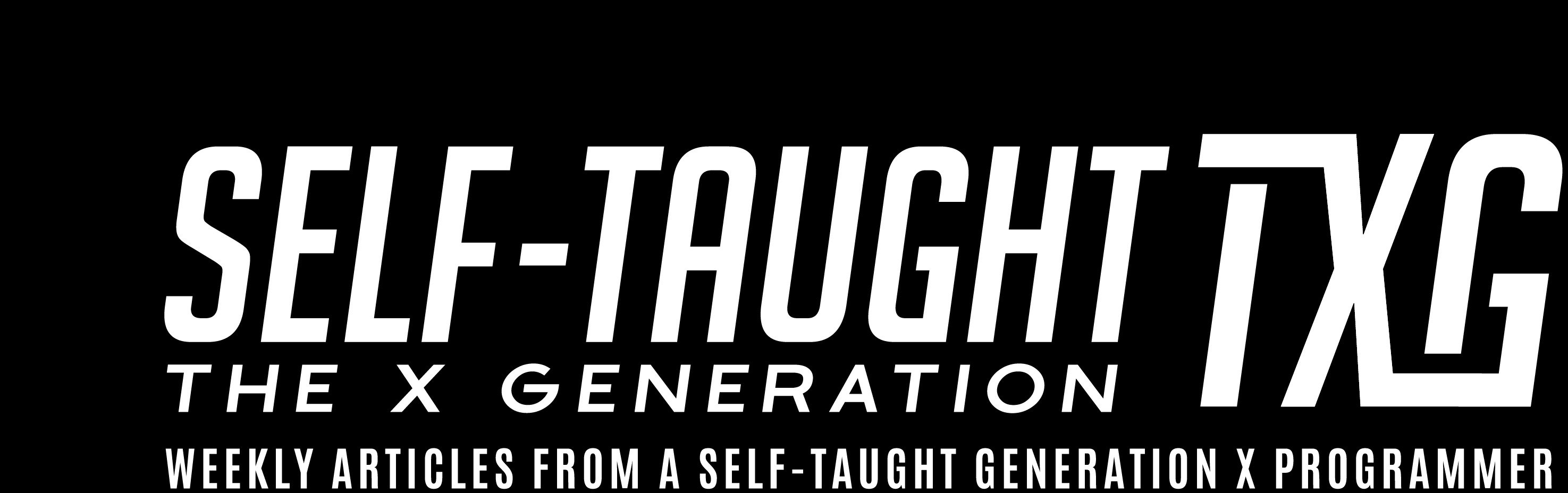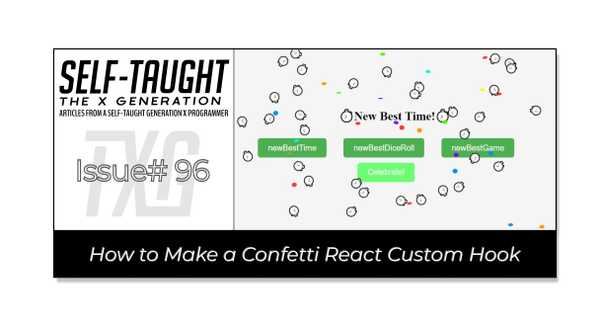How to Make a Confetti React Custom Hook
Published on July 17, 2023
In this week's article, we build a confetti React custom hook! You will learn state management, hooks, and the js-confetti library, equipping you with transferable skills for your original projects!
Introduction
In this tutorial, you will learn how to create a confetti React custom hook that adds engaging animations to your projects while learning state management, hooks, and the js-confetti library.
In addition to implementing this hook in your own projects, it is designed to be compatible with my previous two custom components: the Best Time React component and the Best Dice Roll React component.
Overview of this project
In this project, you control the best time and best dice roll values in the main App component. You then pass these values and their update functions to the custom confetti React hook, which will take care of the confetti animations.
With this method, the main App component manages the React state data, while the custom hook function handles the appropriate confetti animation to return.
Setting up the environment
First, we need to set up our coding environment.
The React environment
For this project, I used the VS Code editor to create a React app with Vite. Afterward, I converted it into a GitHub repository and deployed it on Netlify.
If you would like to learn how to set up a local React development environment, I wrote the following two beginner-friendly articles:
- Create a React Project, Push It to GitHub, and Deploy With Netlify, From the Command Line
- How to Create a Local React Environment with Vite
Install the js-confetti library
To install the js-confetti library using npm, open your terminal and run:
npm install js-confettiThe js-confetti library is a lightweight JavaScript package that allows you to add confetti animations to your web applications easily. With just a few lines of code, you can create a fun and engaging confetti effect that enhances the user experience!
Note: We will be focusing on learning React code, not CSS. However, feel free to clone the project or copy the CSS code.
The confetti function
We will be writing our code inside of the useConfetti function, which is located in the useConfetti file in the hooks folder ( which is inside of the src folder).
-src
-hooks
-useConfetti.jsxThe useConfetti JSX file
Building the custom confetti React custom hook
At the top of the useConfetti file, we will import the necessary hooks and library:
- useRef
- useEffect
import { useRef, useEffect } from 'react';
import JSConfetti from 'js-confetti';Values passed into the use confetti function
The function useConfetti receives an object with four properties: bestTime, setBestTime, bestDiceRoll, and setBestDiceRoll. These properties represent the best time and best dice roll values, along with their corresponding setter functions for updating the values. The useConfetti function deals with handling confetti animations when a new best time or best dice roll is achieved.
function useConfetti({ bestTime, setBestTime, bestDiceRoll, setBestDiceRoll }) {
}The useRef hook
The useRef hook is a built-in React hook that allows you to create and manage a reference to a value or an element. It helps you preserve a value across renders without causing a re-render, unlike state variables managed by the useState hook. useRef is especially useful when you need to interact with DOM elements, access previous values, or store a mutable variable that persists throughout the component's lifecycle.
In this project, the useRef hook is used to create a reference to the JSConfetti library's instance. This reference allows the addConfetti function to be called across different renders of the component. By using useRef, the reference is maintained throughout the component's lifecycle, ensuring that the confetti effect works consistently whenever it's triggered.
const jsConfetti = useRef(null);This code creates a reference called jsConfetti, with an initial value of null, that can be used to store and access a value or element across multiple renders without causing the component to re-render.
Return confetti logic
To return the desired confetti based on the outcome of the game, we write three functions:
- newBestGame
- newBestTime
- newBestDiceRoll
The new best time function returns time ⏱ confetti, the new best dice roll function returns dice 🎲 confetti, and the new best game function returns trophy 🏆 confetti.
The new best time function
The newBestTime function sets the bestTime state to true and the bestDiceRoll state to false.
function newBestTime() {
setBestTime(true);
setBestDiceRoll(false);
}The new best dice roll function
The newBestDiceRoll function sets the bestDiceRoll state to true and the bestTime state to false.
function newBestDiceRoll() {
setBestDiceRoll(true);
setBestTime(false);
}The new best game function
The newBestGame function sets both the bestTime and bestDiceRoll states to true.
function newBestGame() {
setBestTime(true);
setBestDiceRoll(true);
}The confetti function
The confetti function creates a confetti animation with different emojis based on the conditions: if both bestTime and bestDiceRoll are true, it shows a trophy emoji 🏆; if only bestTime is true, it shows a timer emoji ⏱; and if only bestDiceRoll is true, it shows a dice emoji 🎲.
The confetti function uses an if-else statement to check the conditions. Based on the conditions, it calls the jsConfetti.current.addConfetti method twice, once for confetti colors and once for emojis. The commonOptions object contains shared properties for both confetti animations. The spread operator ... is used to include the commonOptions properties in each confetti animation.
function confetti() {
const commonOptions = {
confettiRadius: 5,
confettiNumber: 100,
};
if (bestTime && bestDiceRoll) {
jsConfetti.current.addConfetti({
...commonOptions,
confettiColors: ['#ff3838', '#ff9d00', '#fffb00', '#48ff00', '#00ffd5', '#0090ff', '#7e00ff'],
});
jsConfetti.current.addConfetti({
...commonOptions,
emojis: ['🏆'],
emojiSize: 25,
});
} else if (bestTime) {
jsConfetti.current.addConfetti({
...commonOptions,
confettiColors: ['#ff3838', '#ff9d00', '#fffb00', '#48ff00', '#00ffd5', '#0090ff', '#7e00ff'],
});
jsConfetti.current.addConfetti({
...commonOptions,
emojis: ['⏱'],
emojiSize: 25,
});
} else if (bestDiceRoll) {
jsConfetti.current.addConfetti({
...commonOptions,
confettiColors: ['#ff3838', '#ff9d00', '#fffb00', '#48ff00', '#00ffd5', '#0090ff', '#7e00ff'],
});
jsConfetti.current.addConfetti({
...commonOptions,
emojis: ['🎲'],
emojiSize: 25,
});
}
}The useEffect hook
The useEffect hook sets up a side effect in the component, which runs after the component renders. In this case, it initializes the JSConfetti instance and assigns it to jsConfetti.current. The empty array [], as the second argument, ensures that the effect runs only once on the component mount and does not re-run on updates.
Side effects are actions or operations that occur outside the scope of the component's render cycle, such as API calls, timers, event listeners, or DOM manipulations.
useEffect(() => {
jsConfetti.current = new JSConfetti();
}, []);The return statement
The return statement returns an object containing four functions:
- confetti
- newBestTime
- newBestDiceRoll
- newBestGame
These functions can be used by the component that calls this custom hook to trigger confetti animations and update the best time and best dice roll values.
return { confetti, newBestTime, newBestDiceRoll, newBestGame };Export the custom hook
The export default exports the useConfetti function as the default export from the module.
export default useConfetti;The completed useConfetti jsx file
import { useRef, useEffect } from 'react';
import JSConfetti from 'js-confetti';
function useConfetti({ bestTime, setBestTime, bestDiceRoll, setBestDiceRoll }) {
const jsConfetti = useRef(null);
function newBestTime() {
setBestTime(true);
setBestDiceRoll(false);
}
function newBestDiceRoll() {
setBestDiceRoll(true);
setBestTime(false);
}
function newBestGame() {
setBestTime(true);
setBestDiceRoll(true);
}
function confetti() {
const commonOptions = {
confettiRadius: 5,
confettiNumber: 100,
};
if (bestTime && bestDiceRoll) {
jsConfetti.current.addConfetti({
...commonOptions,
confettiColors: ['#ff3838', '#ff9d00', '#fffb00', '#48ff00', '#00ffd5', '#0090ff', '#7e00ff'],
});
jsConfetti.current.addConfetti({
...commonOptions,
emojis: ['🏆'],
emojiSize: 25,
});
} else if (bestTime) {
jsConfetti.current.addConfetti({
...commonOptions,
confettiColors: ['#ff3838', '#ff9d00', '#fffb00', '#48ff00', '#00ffd5', '#0090ff', '#7e00ff'],
});
jsConfetti.current.addConfetti({
...commonOptions,
emojis: ['⏱'],
emojiSize: 25,
});
} else if (bestDiceRoll) {
jsConfetti.current.addConfetti({
...commonOptions,
confettiColors: ['#ff3838', '#ff9d00', '#fffb00', '#48ff00', '#00ffd5', '#0090ff', '#7e00ff'],
});
jsConfetti.current.addConfetti({
...commonOptions,
emojis: ['🎲'],
emojiSize: 25,
});
}
}
useEffect(() => {
jsConfetti.current = new JSConfetti();
}, []);
return { confetti, newBestTime, newBestDiceRoll, newBestGame };
}
export default useConfetti;The App JSX file
At the top of the App.jsx file, we will import the necessary hook, library, and CSS file:
import React, { useState } from 'react';
import useConfetti from './hooks/useConfetti';
import './App.css'The main App function
We will be writing our code inside of the App function
function App() {
}Inside the App function, we initially set up the variables.
The following code creates two state variables along with their setter functions:
- bestTime: initially set to false
- bestDiceRoll: initially set to false
const [bestTime, setBestTime] = useState(false);
const [bestDiceRoll, setBestDiceRoll] = useState(false);The next code block calls the useConfetti custom hook with an object containing state variables bestTime and bestDiceRoll, along with their setter functions.
The custom hook returns an object containing the four functions we defined in the useConfetti JSX file:
- confetti
- newBestTime
- newBestDiceRoll
- newBestGame
These functions are then destructured and assigned to their respective variables for future use within the component.
const { confetti, newBestTime, newBestDiceRoll, newBestGame } = useConfetti({ bestTime, setBestTime, bestDiceRoll, setBestDiceRoll });The return statement
Note: This whole return statement is for temporary control of the React confetti custom hook. When you incorporate it into your React project, the state variables newBestTime and newBestDiceRoll will trigger the confetti when they change.
This return statement renders a section with the className "confetti," and inside this section, various conditional renderings occur:
- If both bestTime and bestDiceRoll are false, it shows a message "Choose a React state, and click celebrate!".
- If both bestTime and bestDiceRoll are true, it displays "🏆New Best Game!🏆".
- If only bestDiceRoll is true, it displays "🎲New Best Dice Roll!🎲".
- If only bestTime is true, it displays "⏱New Best Time!⏱".
It also renders four buttons that trigger the functions newBestTime, newBestDiceRoll, newBestGame, and confetti when clicked.
return (
<section className="confetti">
{!bestTime && !bestDiceRoll && <h1>Choose a React state, and click celebrate!</h1>}
{bestTime && bestDiceRoll ? (
<h1>🏆New Best Game!🏆</h1>
) : bestDiceRoll ? (
<h1>🎲New Best Dice Roll!🎲</h1>
) : bestTime ? (
<h1>⏱New Best Time!⏱</h1>
) : null}
<div>
<button onClick={newBestTime}>newBestTime</button>
<button onClick={newBestDiceRoll}>newBestDiceRoll</button>
<button onClick={newBestGame}>newBestGame</button>
</div>
<button onClick={confetti}>Celebrate!</button>
</section>
);
};Export the App function
Finally, we export the App component making it available for other modules to import and utilize in their code.
export default App;The completed App JSX file
import React, { useState } from 'react';
import useConfetti from './hooks/useConfetti';
import './App.css'
function App() {
const [bestTime, setBestTime] = useState(false);
const [bestDiceRoll, setBestDiceRoll] = useState(false);
const { confetti, newBestTime, newBestDiceRoll, newBestGame } = useConfetti({ bestTime, setBestTime, bestDiceRoll, setBestDiceRoll });
return (
<section className="confetti">
{!bestTime && !bestDiceRoll && <h1>Choose a React state, and click celebrate!</h1>}
{bestTime && bestDiceRoll ? (
<h1>🏆New Best Game!🏆</h1>
) : bestDiceRoll ? (
<h1>🎲New Best Dice Roll!🎲</h1>
) : bestTime ? (
<h1>⏱New Best Time!⏱</h1>
) : null}
<div>
<button onClick={newBestTime}>newBestTime</button>
<button onClick={newBestDiceRoll}>newBestDiceRoll</button>
<button onClick={newBestGame}>newBestGame</button>
</div>
<button onClick={confetti}>Celebrate!</button>
</section>
);
};
export default App;The finished project
Here are the links to the finished project:
My other related articles
- How to Make a Best Dice Roll React Component
- How to Make a Best Time React Component
- Building a Stopwatch App with React and date-fns
- How to Make a Countdown App with React and date-fns
- Learn Local Storage in React: Create a Light and Dark Theme Switcher Application
- Using React useState Hook to Manage Object Props
- Creating a True/False Toggle in React with useState Hook for Beginners
Advance your career with a 20% discount on Scrimba Pro using this affiliate link!
Become a hireable developer with Scrimba Pro! Discover a world of coding knowledge with full access to all courses, hands-on projects, and a vibrant community. You can read my article to learn more about my exceptional experiences with Scrimba and how it helps many become confident, well-prepared web developers!
Important: This discount is for new accounts only. If a higher discount is currently available, it will be applied automatically.
How to Claim Your Discount:
- Click the link to explore the new Scrimba 2.0.
- Create a new account.
- Upgrade to Pro; the 20% discount will automatically apply.
Disclosure: This article contains affiliate links. I will earn a commission from any purchases made through these links at no extra cost to you. Your support helps me continue creating valuable content. Thank you!
Conclusion
In this tutorial article, you learned how to create a custom confetti React hook to incorporate into your own projects. You also acquired valuable transferable skills, such as state management, hooks, and working with a preexisting library, the js-confetti library.
You also learned how to manage the custom hook from the main App component by passing properties, which helps you organize your code and maintain a clear separation of concerns, making your React app easier to understand and maintain.
In an upcoming article, I will demonstrate how to integrate this custom confetti React hook with the custom best time component and best dice roll component I previously created. Until then, it's time to apply these newly acquired skills to your original projects and create captivating user experiences!
Let's connect! I'm active on LinkedIn and Twitter.
Are you now confident in using the confetti React custom hook and its integration with state management, hooks, and local storage? Are you ready to create engaging animations in your projects using the js-confetti library? Please share the article and comment!
Please share it!